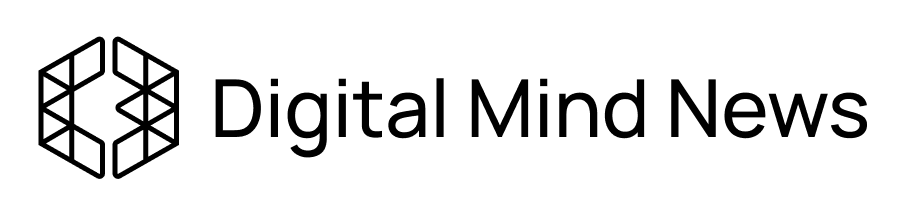Microsoft 365 Apps to Add OneDrive Backup Prompts for Enhanced File Security
Microsoft is rolling out a new feature across its Microsoft 365 suite that will actively prompt users to back up their important files to OneDrive. This initiative aims to enhance file security and accessibility for users across personal and professional environments.
New Backup Reminders Coming to Microsoft 365
In an effort to prevent data loss and improve cloud integration, Microsoft’s popular productivity apps will soon display prompts encouraging users to save their files directly to OneDrive. This feature represents Microsoft’s continued push toward cloud-first workflows while addressing one of the most common pain points for users: lost or inaccessible files.
The new backup prompts will appear contextually within apps like Word, Excel, PowerPoint, and other Microsoft 365 applications. According to sources familiar with the update, the system will intelligently identify when users are working on important documents that haven’t been saved to the cloud.
Benefits for Personal and Enterprise Users
This OneDrive integration offers several key advantages:
– Automatic file synchronization across devices, making documents accessible from anywhere
– Version history that allows users to recover previous iterations of their work
– Enhanced security through Microsoft’s cloud infrastructure
– Simplified collaboration with teammates and colleagues
For enterprise customers, the feature also supports compliance and data governance initiatives by ensuring critical files are properly backed up according to organizational policies.
Part of Microsoft’s Broader Cloud Strategy
The new backup prompts align with Microsoft’s larger strategy of deepening cloud integration across its product ecosystem. This approach has been accelerated following the success of Microsoft Copilot and other AI-powered features that rely on cloud connectivity to function effectively.
Microsoft has seen substantial growth in OneDrive usage over the past year, particularly in healthcare, education, and enterprise sectors where reliable file access and security are paramount.
Availability and Rollout
The OneDrive backup prompts will begin appearing for Microsoft 365 subscribers in the coming weeks, with a phased rollout expected to complete by the end of the quarter. Users will have the option to enable or disable these prompts through application settings.
Microsoft representatives have indicated that user feedback during the initial deployment will help shape how aggressively the system recommends OneDrive backups, with the goal of finding the right balance between helpful reminders and potential disruption to workflow.