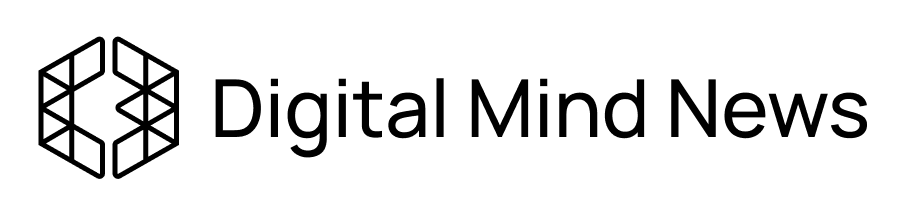Urgent Warning for Apple Users: New ‘Suspicious Activity’ Scam Targeting iOS Devices
Apple users are being warned about a sophisticated new scam targeting iPhone and iPad owners through fake ‘suspicious activity’ alerts. Security researchers have identified this growing threat that attempts to trick users into compromising their devices and personal information.
How the Scam Works
The scam begins with users receiving notifications about alleged ‘suspicious activity’ on their Apple accounts. These deceptive messages, which may appear through pop-ups, emails, or text messages, claim that the user’s device has been compromised and requires immediate action.
According to cybersecurity experts, the scammers employ social engineering tactics to create a sense of urgency, prompting users to click on malicious links or install fraudulent security software. Once engaged, victims may be directed to fake Apple support pages designed to harvest login credentials, payment information, or other sensitive data.
Devices Being Targeted
The scam appears to be targeting a wide range of Apple products, including:
– iPhone models (particularly newer versions including the iPhone 15 Pro and Ultra)
– iPad devices
– Mac computers
– Apple Watch users
Security researchers note that while all Apple users should be cautious, owners of newer, premium devices seem to be receiving a higher volume of these fraudulent communications, likely because scammers perceive these users as potentially more valuable targets.
How to Stay Safe
Apple has confirmed awareness of the scam and has issued guidance to help users protect themselves:
1. Verify communications directly: Apple will never ask for personal information, passwords, or payment details through unsolicited messages. If you receive a suspicious alert, contact Apple directly through their official website.
2. Never install unverified software: Do not download or install any applications suggested by these alerts. Legitimate security updates come through the official App Store or system settings.
3. Check the source carefully: Examine sender email addresses, URLs, and phone numbers for inconsistencies. Official Apple communications will come from apple.com domains.
4. Enable two-factor authentication: This adds an additional layer of security to your Apple ID and makes unauthorized access significantly more difficult.
5. Keep your device updated: Install official software updates from Apple as they often contain security improvements that protect against new threats.
What Apple Is Doing
Apple’s security team is actively working to combat this scam campaign. The company has implemented additional verification measures and is collaborating with email providers and telecommunications companies to block fraudulent communications before they reach users.
A company spokesperson stated, “We take the security of our users very seriously and are continuously implementing measures to protect against evolving threats. We encourage users to remain vigilant and report any suspicious communications.”
If You’ve Been Targeted
If you believe you’ve already interacted with one of these scams:
1. Change your Apple ID password immediately
2. Review recent account activity for unauthorized changes
3. Contact Apple Support directly through official channels
4. Monitor financial statements for unauthorized transactions
5. Report the incident to relevant authorities
Cybersecurity experts emphasize that swift action can minimize potential damage from these scams. The most effective protection remains awareness and caution when handling unexpected security alerts or requests for personal information.
As this scam continues to evolve, Apple users are advised to stay informed about the latest security threats and maintain healthy skepticism toward unsolicited communications regarding their devices or accounts.