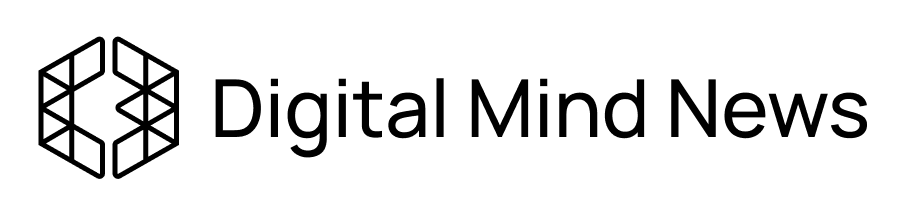Urgent Warning: New ‘Suspicious Activity’ Scam Targeting Apple Users
Apple users are being urged to stay vigilant as a sophisticated new scam involving fake ‘suspicious activity’ alerts is targeting users across multiple devices. Security experts have confirmed this new threat that attempts to trick users into compromising their accounts and personal information.
How the Scam Works
The scam typically begins with users receiving urgent notifications about supposed ‘suspicious activity’ on their Apple accounts. These notifications may appear on iPhones, iPads, or Mac computers, creating an impression of legitimacy. The messages often claim that unauthorized access attempts have been detected and immediate action is required to secure the account.
Victims who interact with these notifications are redirected to convincing but fraudulent websites designed to harvest Apple ID credentials, financial information, and other personal data. In some cases, users may be prompted to install malicious software disguised as a security update.
Which Apple Users Are at Risk?
While all Apple users should remain cautious, security researchers note that owners of newer device models, particularly the iPhone 15 series and the latest Ultra models, appear to be targeted more frequently. This targeting strategy likely stems from scammers’ assumption that users of premium devices may have higher-value accounts and more financial resources.
ZDNet reports that the scam is particularly sophisticated in how it mimics official Apple communications, making it difficult even for tech-savvy users to identify as fraudulent at first glance.
How to Stay Safe
Security experts recommend the following steps to protect yourself from this and similar scams:
1. Verify communications directly: Never click on links in unexpected emails or messages about account security. Instead, open a new browser window and log into your Apple account directly at apple.com.
2. Enable two-factor authentication: This adds an additional layer of security beyond just your password.
3. Be skeptical of urgency: Scammers often create a false sense of urgency to pressure victims into making hasty decisions. Take a moment to verify any alarming messages.
4. Check sender details: Carefully examine the sender’s email address or the URL of any website asking for your information. Look for subtle misspellings or unusual domains.
5. Never install software from unverified sources: Only download apps and updates directly from the App Store or official Apple websites.
Apple’s Response
Apple has confirmed awareness of the scam and is actively working to combat it. The company reminds users that official Apple communications will never ask for personal information via email or text messages, nor will they request immediate action through alarming notifications.
A company spokesperson stated, “We are aware of these phishing attempts and are taking steps to protect our users. Apple will never ask you to provide personal information, account passwords, or verification codes in order to ‘unlock’ your account.”
Broader Context of Technology Scams
This Apple-focused scam is part of a broader trend of increasingly sophisticated phishing attempts targeting users of popular technology platforms. As companies like Apple, Google, and others continue to develop more advanced security measures, scammers are simultaneously evolving their tactics to circumvent these protections.
Cybersecurity experts note that as artificial intelligence tools become more accessible, we may see even more convincing scams that can mimic legitimate communications with frightening accuracy.
What to Do If You’ve Been Targeted
If you believe you’ve encountered this scam or may have already provided information to scammers:
1. Change your Apple ID password immediately
2. Contact Apple Support directly through official channels
3. Monitor your accounts for any unauthorized activity
4. Report the scam to relevant authorities
Staying informed about the latest scam techniques and maintaining healthy skepticism about unexpected security alerts are your best defenses against these evolving threats. Remember that legitimate companies will never pressure you to take immediate action without proper verification.