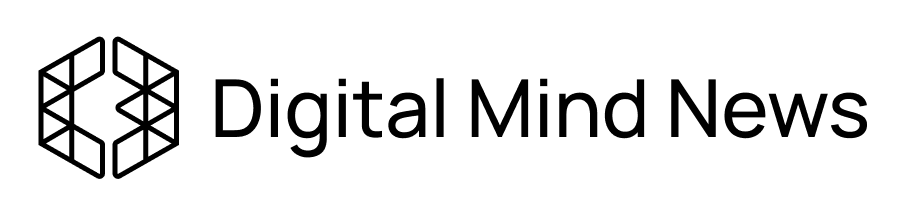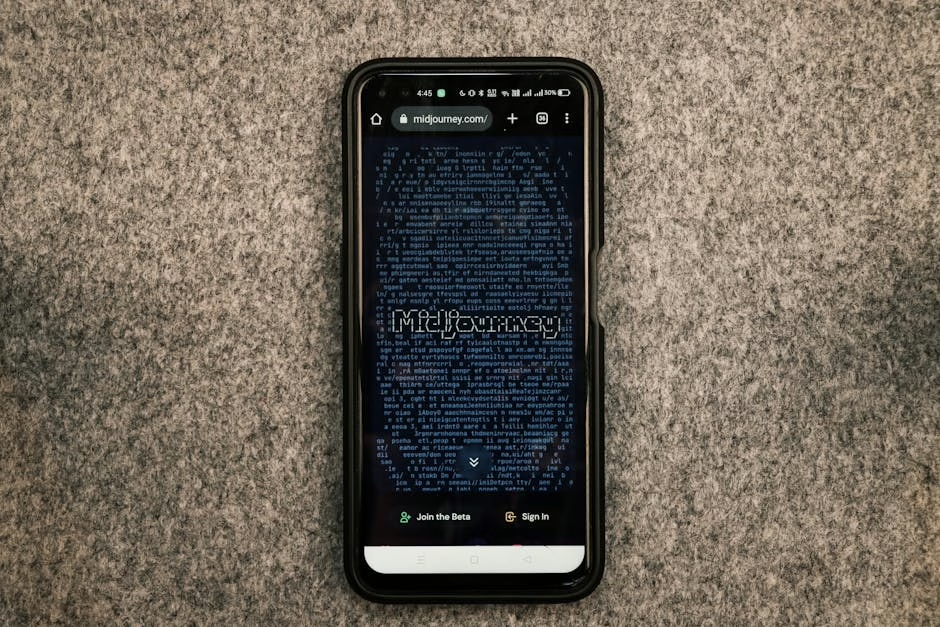Creating Art with Midjourney: A Beginner’s Guide to AI Image Generation
In the rapidly evolving landscape of artificial intelligence, Midjourney has emerged as one of the leading platforms for AI-powered image generation. This powerful tool allows anyone—regardless of artistic background—to create stunning visual content through text prompts. If you’re new to Midjourney and eager to explore its creative potential, this guide will help you get started with essential tips and techniques.
What is Midjourney?
Midjourney is an AI image generation tool that transforms text descriptions into visual art. Similar to other AI image generators like DALL-E and Stable Diffusion, Midjourney uses advanced machine learning models to interpret your text prompts and generate corresponding images. What sets Midjourney apart is its aesthetic quality and the distinctive artistic style it produces.
Getting Started with Midjourney
Setting Up Your Account
To begin using Midjourney:
1. Visit the official Midjourney website (midjourney.com)
2. Create an account or sign in if you already have one
3. Join the Midjourney Discord server, which is where you’ll actually generate images
4. Choose a subscription plan that fits your needs (Midjourney offers various tiers with different generation limits)
Understanding the Interface
Unlike many other AI tools, Midjourney operates primarily through Discord. To generate images:
1. Navigate to one of the #newbies channels or any available bot channel
2. Type “/imagine” followed by your prompt
3. Wait for the bot to process your request and generate four initial image options
4. Select options to upscale or create variations of your preferred images
Crafting Effective Prompts
The key to creating impressive artwork with Midjourney lies in your prompt engineering skills. Here are some tips for writing effective prompts:
Be Specific and Descriptive
The more detailed your prompt, the better Midjourney can interpret your vision. Instead of simply writing “a forest,” try “a misty ancient forest at dawn with towering redwoods and dappled sunlight filtering through the canopy.”
Use Style References
Incorporate specific artistic styles or artists’ names to guide the aesthetic direction:
– “A cityscape in the style of Van Gogh”
– “Portrait of a woman, digital art, inspired by Alphonse Mucha”
– “Cyberpunk street scene, neon lighting, in the style of Blade Runner”
Experiment with Parameters
Midjourney allows you to add special parameters to customize your results:
– `–ar` (aspect ratio): Define the dimensions of your image (e.g., `–ar 16:9` for widescreen)
– `–stylize` or `–s`: Control how artistic vs. photorealistic the result should be (higher numbers = more stylized)
– `–chaos`: Introduce more randomness into the generation process
– `–seed`: Use a specific seed number to maintain consistency across generations
Advanced Techniques
Multi-Prompting
Combine different concepts by using colons or weights:
– “Winter landscape::summer flowers::0.5” (blends winter landscape with subtle summer flower elements)
– “Futuristic city AND ancient ruins” (combines both concepts)
Negative Prompting
Specify what you don’t want in your image using `–no`:
– “Beautiful mountain landscape –no people, cars, buildings”
Iterative Refinement
One of the most effective approaches is to start with a basic prompt, then:
1. Generate initial images
2. Choose the most promising result
3. Create variations or upscale it
4. Refine your prompt based on what you like or dislike
5. Repeat until you achieve your desired result
Common Challenges and Solutions
Handling Faces and Anatomy
Midjourney sometimes struggles with human anatomy, particularly hands and faces. To improve results:
– Specify “detailed face” or “realistic human proportions” in your prompt
– Try using “portrait photography” as a style reference for better facial details
– For full-body images, include “perfect anatomy” in your prompt
Managing Generation Quality
If your images look blurry or lack detail:
– Use the `–hd` parameter for higher definition results
– Include terms like “highly detailed,” “4K,” or “sharp focus” in your prompt
– Upscale promising images for better resolution
Working Within Content Guidelines
Midjourney has content policies that prohibit generating explicit, violent, or otherwise inappropriate imagery. Be aware of these guidelines to avoid having your generations rejected.
Saving and Using Your Creations
Once you’ve generated images you’re happy with:
1. Download them directly from Discord by clicking on the image and selecting the download option
2. Save them to your personal gallery on the Midjourney website
3. Consider the licensing terms—Midjourney’s standard plan allows for commercial use of images you generate
Inspiration and Learning Resources
To improve your Midjourney skills:
– Explore the Midjourney Community Showcase to see what others are creating
– Join Midjourney communities on Reddit and Discord to share techniques
– Study the official Midjourney documentation for detailed parameter explanations
– Follow Midjourney artists on social media platforms for inspiration
Conclusion
Midjourney offers an exciting gateway into AI-assisted creativity, allowing beginners to produce impressive artwork without traditional artistic training. By understanding the basics of prompt engineering and consistently experimenting with different approaches, you can quickly develop your skills and create increasingly sophisticated images. As with any creative tool, the key is practice, experimentation, and a willingness to learn from both successes and failures.
Whether you’re looking to generate concept art, illustrations for projects, or simply explore a new creative medium, Midjourney provides an accessible entry point into the world of AI art generation. Start with simple prompts, build your understanding of how the system interprets your instructions, and gradually work toward more complex and refined creations.
Sources
- When do you guys think AI is going to start making tangible progress in anti-aging and disease research? – Reddit Singularity
- QwQ-32B added to LiveBench: An open source model small enough to run on a 3090 outperforming Claude 3.7 Sonnet on most categories – Reddit Singularity
- Looks as if the long awaited multimodal 4o image generation may be on the way soon – Reddit Singularity
- It is now possible to encode malware into a strand of DNA to infect and take over the DNA sequencer that decodes it. – Reddit Singularity
- FrontierMath benchmark performance for various models with testing done by Epoch AI. “FrontierMath is a collection of 300 original challenging math problems written by expert mathematicians.” – Reddit Singularity